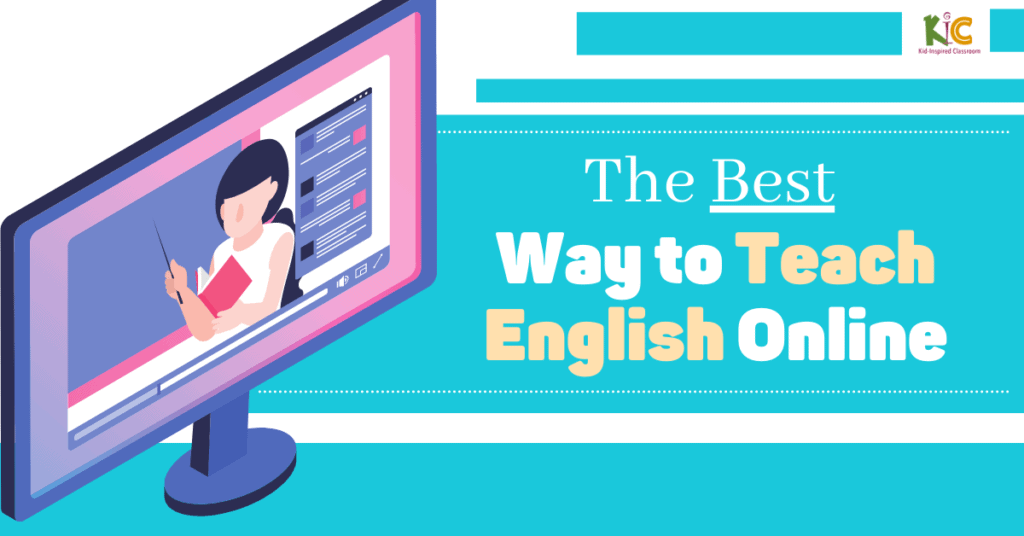Want a copy of this checklist? I’ll send you a copy. Just drop in your name and email below.
Starting Your Own Online Teaching Business Isn’t As Hard As You Think
Here is a list of the most important things you need if you’re going to start your own business.
Now…
Don’t get intimidated. Though some of these things can be overwhelming or challenging, there is a way to make it all very easy and step-by-step!
Here are the 8 steps you need to take in order to start your business:
- Get Organized
- Create a Web Site
- Choose Scheduling Software
- Decide on Payment Processing
- Choose an Email Service Provider
- Set Up Social Media Profiles
- Map Out Your Sales Funnel
- Get Ready to Teach Classes
Let’s take a Closer Look at Each of the Steps to Starting Your Online ESL Teaching Business
1. Get Organized
On your computer, create a folder with the following files. You don’t necessarily have to have anything in them yet.
- Profile Pics (Folder with Images)
- Banner Pics (Folder with Images)
- Teaching Videos (Folder with Videos)
- Links (Word File to Paste Important Links)
- Usernames & Passwords (Word File to Paste Into)
- Thoughts, questions and Ideas (Word File)
2. Create a Web Site
You need a home online. Choose a hosted site or do-it-yourself site or get the best of both worlds. DON’T overthink this. Just get something created so that you have somewhere to send people. You can perfect it with time.
– Hosted Options include: Wix, Weebly, & Squarespace which can be easy to use but expensive. Also, Squarespace does not process payments from people outside the U.S.
– Do It Yourself: Choosing to host a Wordpress site with a hosting service like Bluehost can be cheaper but requires more technical know-how, fixing problems, and dealing with the slow speeds of cheap servers.
– The Independent Teachers Membership: The membership includes your own high-speed, professional website with awesome templates to choose from and powerful tools to run your business.
3. Choose Your Scheduling Software
You don’t have to use scheduling software. You can simply charge for a program or a certain number of lessons and then hammer out the times afterward with your clients or students. That said, scheduling software is an easy way for people to schedule classes with you at times you have made available and that automatically takes care of timezones. This can save a lot of time and frustration.
– Scheduling Software Options include: Acuity Scheduling, SimplyBook.Me are a couple that handle both recurring classes and timezones. Calendly is awesome but does not do recurring classes. These options generally run between $15-30 a month.
– Google Forms can be forced into the service of scheduling, but even though it’s free, it’s going to require more regular maintenance, isn’t as professional, and doesn’t connect to payment processing.
– Do-it-yourself options on a Wordpress site can be a little cheaper, but still requires monthly or yearly fees, more technical expertise, and doesn’t always have all the options you may need. You can find a number of options on CodeCanyon.
– The Independent Teachers Membership comes with scheduling software pre-installed. Create your classes, set your availability, connect your payment processing and you’re ready to go.
4. Decide on Payment Processing
You need to have a way for people to pay you.
– Direct Payment Processing options include: PayPal, Stripe, WeChat, Square, Bitpay, Alipay, etc. Paypal and Stripe are the most common, and any of these options can work for you. You will either need to integrate one of these with your scheduling software (see above), create a button on your site, or simply send customers a link to pay. These options may not be as professional-looking to your customer.
– 3rd-party Payment Processing options include: Wix, Squarespace, Shopify, BigCommerce, ThriveCart, SamCart, OpenCart, SendOwl. These options usually allow you to embed a shopping cart on your website or you can put a link on your site to a shopping cart page for payment processing. These can also be quite expensive with monthly fees ranging from $20 – $100 a month or more. With Wordpress, you can use the free Woocommerce plugin, but it is more technically demanding and many Woocommerce add-ons can be quite expensive. These options may not connect well with your scheduling.
– With the Independent Teachers Membership, you’ll be able to quickly and easily connect YOUR OWN payment processing to your site by following the simple video tutorials. No one takes a cut of the money you make (except the small portion the payment processors take to process your payments). Take payments from anyone in the world by credit card, PayPal, and more. You can even set up payment processing for customers in China using WeChat and AliPay.
5. Choose an Email Service Provider
You can’t use Gmail or Outlook to send out mass emails to lots of people. You’ll need an Email Service Provider. With most Email Service Providers, you can collect email addresses and send out automated emails to people who sign up. Since email is one of your #1 marketing tools for your business (in tandem with social media), you’ll want to do this well.
– Expensive but powerful Email Service Provider options: There are many, but, unfortunately, many of them charge way too much for what you’ll likely need for your business. These include ActiveCampaign, ConvertKit, InfusionSoft, GetResponse, Drip, etc.
– Free or inexpensive options include: MailChimp, SendFox, SendinBlue, G-Suite, Hubspot, etc. These can be great, but can also be more technically difficult to set up (i.e. G-Suite) or suffer on deliverability (i.e. MailChimp).
– In the Independent Teachers Membership, you’ll find a course called Finding Your Perfect Students where you’ll discover why it’s so important to use an Email Service Provider for email as well as step-by-step video training on exactly how to set things up.
6. Set Up Social Media Profiles
Social media is an excellent way to start building relationships with prospective clients or students.
Don’t try to do them all. Focus on one or two and build an audience.
To do business online these days involves social media, regardless of how we feel about it. I highly recommend a Facebook page and group, but any of the social media platforms can work for you as long as you don’t try to do them all at the same time! That is going to burn you out very quickly.
Being successful with social media takes strategy and patience.
This is definitely an area where training is particularly helpful so that you don’t waste a ton of time trying to learn everything on your own.
The Independent Teachers Membership comes with detailed, step-by-step training on how to be successful with finding your students or clients on social media.
7. Map Out Your Sales Funnel
Your marketing funnel is the path someone will take from never having heard of you -> signing up for classes with you.
Your funnel or customer journey will likely look something like the following:
Social Media Engagement -> Visit Your Web Site -> Sign Up for Email List -> Visit Your Sales/Scheduling Page -> Pay for Classes
You need to make sure that each step in your funnel is completed and then you can “turn it on.” Strangers will start to flow in one end of the funnel and come out the other end as customers!
Inside the Independent Teachers Membership, there is a whole course devoted to Building Your Sales Funnel which walks you step-by-step through building your sales funnel which will continue to bring in new students even as you sleep.
8. Get Ready to Teach!
Once customers start coming through your funnel and you have classes scheduled, you’ll need a way to teach them online.
– Live Teaching Platform options: Zoom, Google Meet, Microsoft Team, GoToMeeting, Skype, Facetime, Blue Jeans, Join.Me, etc. Most of these will let you share your screen so that you can show powerpoints, whiteboards, etc while others come with these features included. You’ll need a way to notify customers of where to go for class once they sign up. In the Independent Teachers Membership, Zoom links can be created and sent out automatically, but other platforms can be used as well.
– Program or Curriculum: You’ll need a good program or curriculum to follow that gets people results. If you get your students or clients results, they will be so happy that they come back for more classes and tell their friends about you.
– The Independent Teachers Membership includes access to the popular Kid-Inspired ESL curriculum and Interactive Online ESL Curriculum with Student Portal that was developed over the course of a decade in cooperation with hundreds of students and dozens of teachers. There is a course inside the membership that walks you through how to use the curriculum when teaching online. The core resources all have Powerpoint and NearPod options to make teaching online engaging and effective.
With time though, you’ll want to start developing your own program or curriculum to meet the specific needs of your audience. This is where you take your business to the next level. You can make a lot more for your time and have a bigger impact.
Member Testimonial
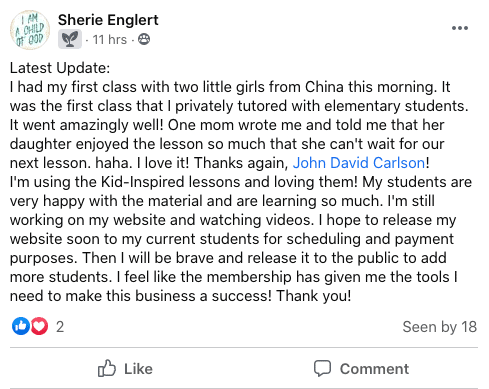
The Feeling You Get…
…when you tell your bestie you’ve begun following your dreams.
This checklist covers all of the basics you need to get your own online ESL teaching business up and running!
Think of how you’ll feel when you take those first steps.
Starting Your Own Online Tutoring Business Checklist
You can download this 8-page checklist which is packed with information and tips for getting up and running starting today.
- Your Website
- Your Scheduling
- Your Payment Processing
- and More…
Don’t wait to start creating the future you’d like to have for yourself. In a few years you will look back and wonder what things could have been liked if you had just started.
I’ve started multiple successful businesses and I can walk you through the exact steps you need to take to be successful too.
The hardest thing is starting.
After that, you just need to keep taking baby steps forward and, before you know it, you’ll be there.
Resources to Get Started
- Free Facebook Group ->
- Independent Teachers Membership ->
- Download the Business Checklist (See below)

Questions, thoughts? Leave them in the comments below.